| Import a KenDoku Puzzle |
X
|
|||||
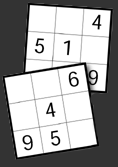
|
Colour Map String Paste in a 36 character string containing only the numbers 1 to 4 Clues String Paste in the clues which are a number + opperator (+-x/) or blank with 35 commas between them Packed String Paste in a 147 character string containing packed data To see an example use the Email button |
|||||