Clearing Your Cache
Yes I know, its not 2010 anymore ;). However [CRTL]+[F5] is your friend. Forces a download of the whole page and every file linked to it. If that does not solve the problem then I probably haven't uploaded every changed file (so it's my fault). Happy to receive prods and alerts (andrew@str8ts.com)
When the puzzle solvers are updated, sometimes your browser does not pick up the latest files. It may be using a copy stored locally. This will break the solver and prevent it running properly. It is simple to clear your cache and reload the web page. (You can also ask your browser to check for the latest files every time it visits a web page).
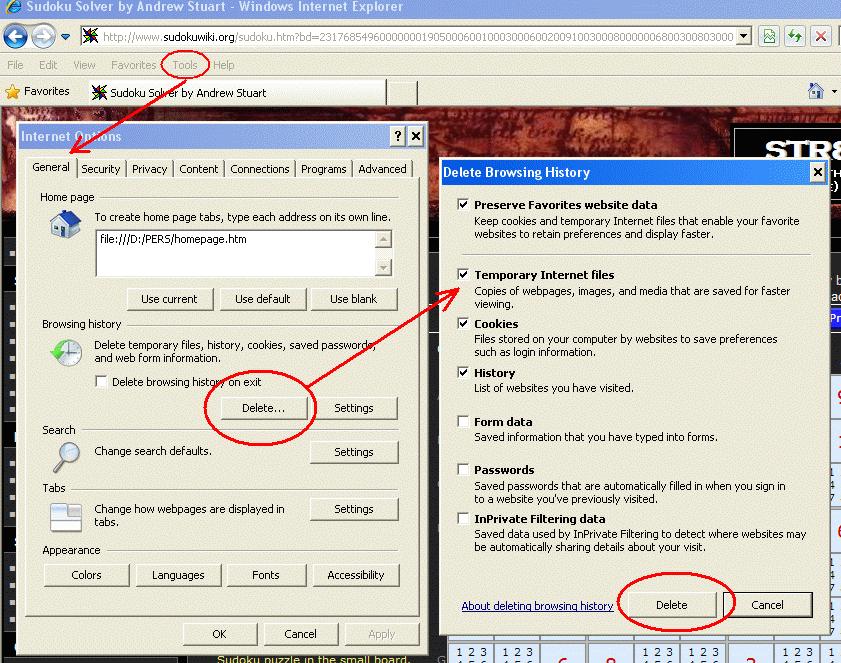
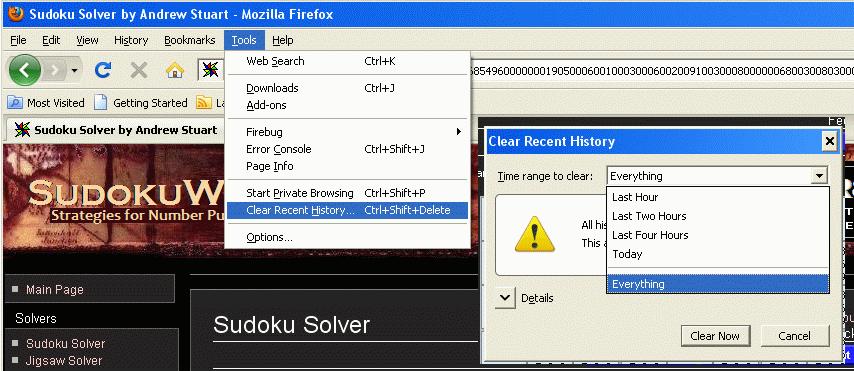
When the puzzle solvers are updated, sometimes your browser does not pick up the latest files. It may be using a copy stored locally. This will break the solver and prevent it running properly. It is simple to clear your cache and reload the web page. (You can also ask your browser to check for the latest files every time it visits a web page).
In Internet Exploder 8.0+ use:
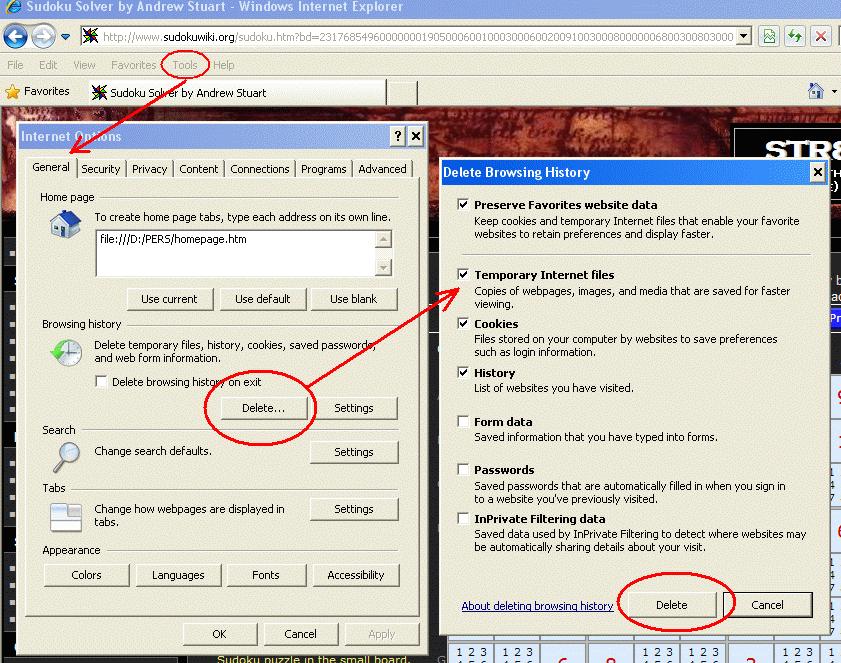
In Firefox (v3.5.7) use:
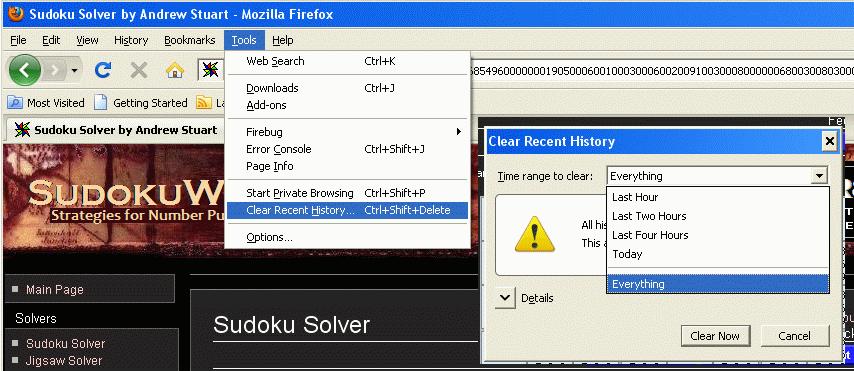

Comments
Email addresses are never displayed, but they are required to confirm your comments. When you enter your name and email address, you'll be sent a link to confirm your comment. Line breaks and paragraphs are automatically converted - no need to use <p> or <br> tags.
... by: Kalavathi
... by: Thomas
... by: SaganAndroid
Can you please show us how to clear the cache ONLY for your site, not all the sites we visit?
Also please show examples for browsers like Opera and Chrome. Nobody use IE or FireFox any more.
... by: David Grindlay
I am using Chrome browser on android phone. I've cleared the cache, I've removed then reinstalled broswer to no avail.
I have loaded a new browser {opera}, but still doesn't work.
Any ideas,
... by: mfdam
... by: Michael
... by: Jim Grok
The SudokuX solver is great and I can't live without it. Please help.
... by: mARTIN pHILLIPS
PS tHANK YOU aNDREW FOR AN OTHERWISE SUPERB SOLVER.
martin
... by: whuup