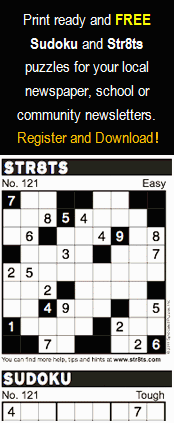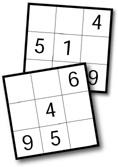|
Sudoku Solver Updated 28 Jan 2026for Android Read the update |
SudokuWiki.org
Strategies for Popular Number Puzzles
|
| Logged out | Please report any bugs and feedback welcome |
| Stripy Sudoku Solver |
Solve Path now excludes unchecked strategies ↓
|
|
||||||||||||||||||||||||||||||||||||||||||||||||||||||||||||||||||||||||||||||||||||||||||||||||||||||||||||||||||||||||||||||||||||||||||||||||||||||||||||||||||||||
| Enter clues or solutions |
|
|||||||||||||||||||||||||||||||||||||||||||||||||||||||||||||||||||||||||||||||||||||||||||||||||||||||||||||||||||||||||||||||||||||||||||||||||||||||||||||||||||||
|
Puzzle Rules
Enter the numbers 1 to 9 uniquely in every row,
column, box and each 'stripe'. Note that the stipes
wrap around and all but one are in two parts.
Pick an example from the list and use [Take Step] to click through the steps of the solver so see how each puzzle solves.
|
|
|
|
Note: All Chaining strategies now permit cycling alternatives, where found read more
Errors? [CRTL]+[F5] to clear and download the latest script files |
||||||||||||||||||||||||||||||||||||||||||||||||||||||||||||||||||||||||||||||||||||||||||||||||||||||||||||||||||||||||||||||||||||||||||||||||||||||||||||||||||
The Stripy Sudoku Solver
New: Version 2.34 (Apr 9th 2025)Added 'Hints Mode' next to Take Step. Choose between only revealing the next strategy, just the pattern or just the eliminations.
New in version 2.31.2 (17th Feb 2025)
I have optimised my board generator and one of the benefits is much quicker generation of puzzles with extra constraints like Stripy. From the initial batch I've selected four of each grade. As a tribute to the example sent to me by a user (who got it from a geo-location puzzle) that remains the first in the example list.
Stripy is the same puzzle as normal Sudoku but with an extra constraint. In a similar way to the rows, columns an boxes, the stripes must also be uniquely 1 to 9. All Sudoku strategies continue to apply - except the ones that rely on the deadly pattern used by Uniqueness strategies.
All feedback, comments, arguments, bug reports and strategy ideas are welcome. There is a new FEEDBACK form with a column displaying comments and questions. Many thanks to all the people who have done so and helped improve this solver.
Version 2.19 (June 12th 2024)
Added Stripy Sudoku
New in version 2.28.1 (14th Nov 2024)
New Packed String Definition and transport scheme
Full version history here
Solver help
Use the "Import a Sudoku" button or type in a Sudoku puzzle in the small board.
You can also pick examples from the list above. Click on
Take Step to step through the solution.
Unknown squares are filled with 'candidates' - possible solutions.
Any cells that are reduced to one possible candidate are solved.
You can use the [<<] button to step back one go. Toggling between Take Step and [<<] helps you see the changes.
Pressing "Enter" on the keyboard after clicking on Take Step is a quick way to activate "Take Step". Details of any solutions will be written out in the text box below the big board. Strategies are ordered by complexity. Any strategy that is successful returns the step-through to the start.
Click on the board to highlight sets of numbers. You can edit the Sudoku at any time - entering solutions in the small board or editing candidates. (Toggle between highlighting and editing using the radio buttons at the top.)