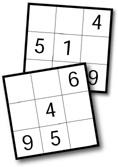|
Sudoku Solver Updated 28 Jan 2026for Android Read the update |
SudokuWiki.org
Strategies for Popular Number Puzzles
|
| Logged out | Please report any bugs and feedback welcome |
|
||||||||||||||||||||||||||||||||||||||||||||||||||||||||||||||||||||||||||||||||||||||||||||||||||||||||||||||||||||||||||||||||||||||||||||||||||||||||||||
| Enter clues or solutions |
|
Errors? [CRTL]+[F5] to clear and download the latest script files
|
||||||||||||||||||||||||||||||||||||||||||||||||||||||||||||||||||||||||||||||||||||||||||||||||||||||||||||||||||||||||||||||||||||||||||||||||||||||||||
New Rating system discussed here
Help on String Definitions used in this solver for transporting puzzles
Now updated and expanded!
Regards Auto Clear. There is some confusion about when manual edits are permitted and when they are overridden by "auto clear". In this version
1) I've removed the candidate reset after editing a small board number and just run Auto Clear. 2) I've put back the Auto Clear on setting a solution in the big board, but with no reset. 3) If Auto Clear is checked (ie going from unchecked to checked) it does a reset + clear. Manual edits will be overwritten as per the hover advise. Send me an email if you have suggestions that could make the experience slicker |
|
|
|
|||||||||||||||||||||||||||||||||||||||||||||||||||||||||||||||||||||||||||||||||||||||||||||||||||||||||||||||||||||||||||||||||||||||||||||||||||||||||
Welcome to my Sudoku pageSince I first studied Sudoku in May 2005 I think I've finally got a handle on this puzzle. My original intention was to prove to myself that a small number of simple strategies existed that could solve every sudoku. How wrong I was. Sudoku has enormous depth and while this solver has grown up enough to crack 99.9% of puzzles there are many weird and wonderful examples that defeat it. The main reason to keep this solver in development is to analyse these difficult ones. To that end I've added new graphical tools and features which I hope you'll enjoy. I am continuing to document the various strategies that I and many other people have invented. These are available here. I've tried to give credit where credit is due. Please update me if I have missed anyone or need to make a correction. I am now working independently on puzzle creation, especially at www.str8ts.com. All feedback, comments, arguments, bug reports and strategy ideas are welcome. There is a FEEDBACK form with a column displaying comments and questions. Many thanks to all the people who have done so and helped improve this solver. Original version 1.01 28th May 2005 - Full version history here
New: Candidate and cell colouring
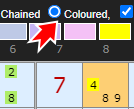
Many people have written to me to comment about multiple solutions for a given Sudoku. There are no logical tricks the solver can use to detect this other than to not complete correctly. The only way to check this is to perform a brute force analysis which tests every possible legal placement of a number. Computers are good at this and that's what the Solution Count button is for. Try this on any Sudoku to check whether if it is sane or not. |
Strategy Overview> Tick and untick the check boxes to enable/disabled specific strategies. The first five 'basic' tests are the simplest and my advice is to allow the solver to use them as skipping may cause unexpected logic in later strategies. > The order of these advanced strategies - and my inclusion of them in categories 'tough', 'diabolical' and 'extreme' are my personal choice after close study and are roughly in order of complexity. While the logic is different for each, you should be aware that there is considerable overlap in their power to solve in certain situations. For example, X-Cycles are a subset of Alternating Inference Chains. If you turn off X-Cycles the same elimination might turn up under AICs. Since March 2010 I have reworked most chaining strategies to find the best and shortest chains - not necessarily the first one it happens to find. > All strategies in the list have links to documentation, but it's worth describing what the first tests do:
|